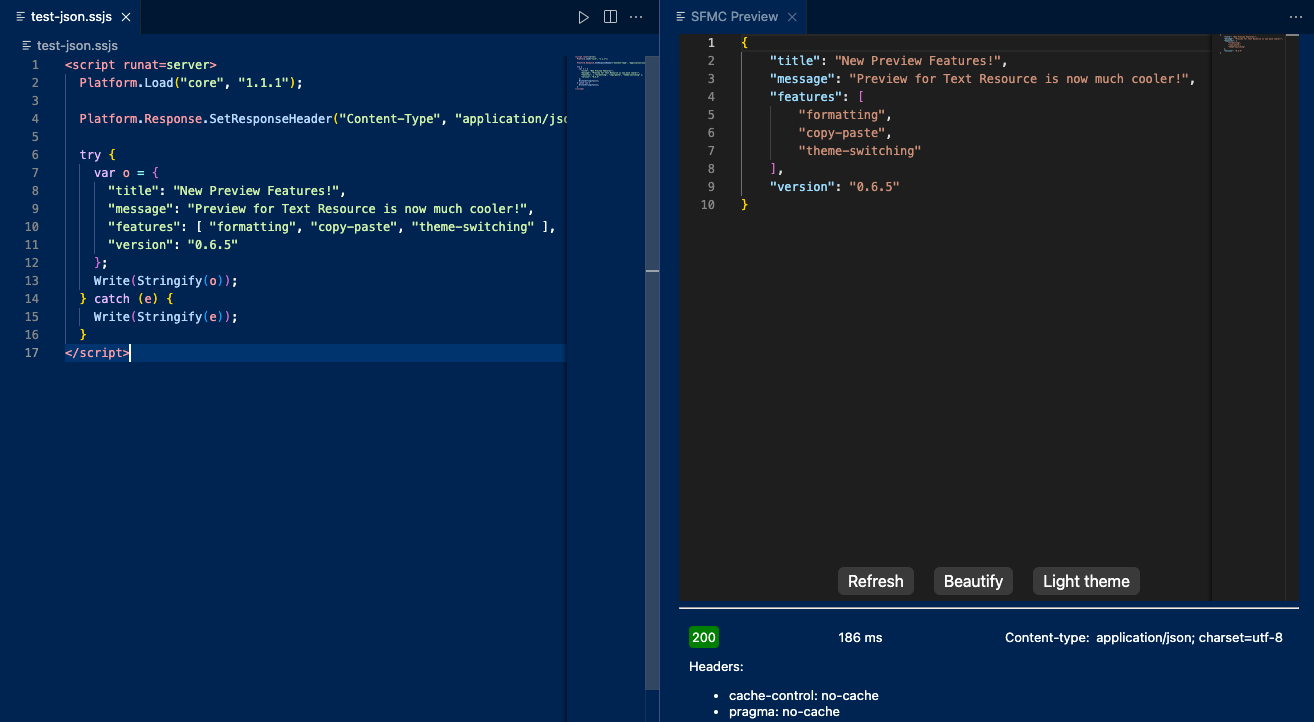
New year, new Preview!
New year with new versions! The new Preview version of SSJS Manager (v0.6.5) is now out.
Preview… again?
Yes, it’s here again! But now it is even better. This new version of the Preview allows you to work much better with the outcome of Text Resources.
Wait… only Text Resources?
Yes, only Text Resources. At least for now. Unfortunately, the Cloud Pages still rely on the old version of the Preview as CORS policies are not our friends here. Maybe one day…
Ok, back to the preview of the Text Resources. What’s new?
- Result of the script is shown in a new, more user-friendly way, including syntax highlighting, line numbers, and the missing copy-paste!
- Would you like code formatting for JSON? You got it! Let me know if you would like to see it for other languages.
- Need data about the HTTP request, that fetched the data, including the download time? It’s there!
- And don’t forget better readability with automatic theme detection.
Usage
Well, it’s basically the same as before. Just open the Preview and see the result of your script. Right, that’s cheating. Here are the steps:
- Set your SFMC Project via Config UI (if not done yet).
- Work on your script as before and upload it to SFMC (using the
SSJS: Upload Script to Devcommand). - Now, select the
Text Resourceoption in the input. - using the
SSJS: Runcommand or thePlay iconwill preview the script.
I invite you to use Text Resources for testing automation scripts and custom APIs. Basically, whenever your SSJS or AMPscript returns a more of a text than HTML.
It’s made for your logs and JSONs.
Web pages - Cloud Pages are still the way to go for them as they will provide you an accurate preview.
TIP: Use \n to separate the lines in your logs rather than <br>.
TIP: Do you know the Platform.Response.SetResponseHeader() function? It’s a great way to let the Text Resource know what kind of data you are sending. E.g. Platform.Response.SetResponseHeader("Content-Type", "application/json");.
Have you been using the snippets?
Since couple of versions, we have introduced the snippets for SSJS. Have you been using them?
If not, now is the time to start! SSJS Manager help you writing the code by providing you with snippets for many occasions. SSJS script tags, different try-catch blocks, common functions, and more.
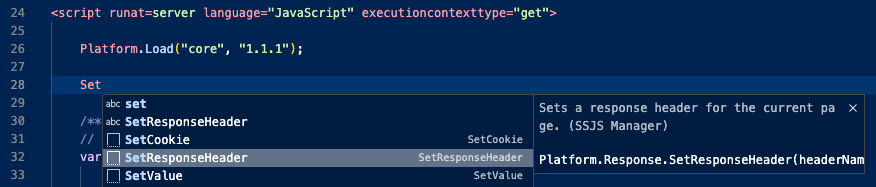
From the last version
Since the last version, I’ve made the extension more secure by replacing some obsolete javascript packages. This allowed me to also show you a count of the API calls you have made while using the extension. So, not only that you can imagine how much time you save (multiply API calls by 2-5 minutes per API call), but also you are more secure!